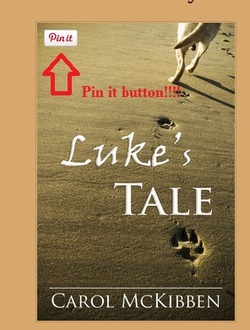 Pintrest has an easy code you put in once and makes all your images Pinable! Okay, so you want the explanation as to why take 5 minutes to do this? Ummm. Okay. First you don't need a Pintrest account to plaster this social media mogal around on other peoples boards on Pintrest. The other reason ~ think of it as a "Like" button. Make sense? It's the "Like" button for Pinners. Your cover going like wildfire on Pintrest. Exposure. People promoting your book! Need I say more? In Weebly: ♥ Go to your website editor ♥ Click on "Pages" tab ♥ Go to the page or pages you want the hover button capable ♥ Click on Advanced settings ♥ Go to your footer ♥ Cut/paste this code: http://business.pinterest.com/widget-builder/#do_pin_it_button ♥ Save & Edit your page ♥ Publish your site and test the new Pin it! Mwhahahhhahahhahahahahhhh! Easy! ACTION ITEM: Grab the code or go here: http://developers.pinterest.com/on_hover_pin_it_buttons/ The above is for those who want something more specific. If you don't want to mess...just do the steps with the ♥ and your golden! Yes, you're welcom
0 Comments
Leave a Reply. |
Dear Reader,
My efforts are to make this a learning blog where writers can see the flip side of publishing. If you have comments that will improve your experience or have a certain topic you'd like discussed, please contact me through email - HERE. ~ Sincerley, Your Editor Stephanie McKibben Head Troll Troll River Publications Books on Kindle
Categories
All
Blog Roll
Archives
January 2017
|

 RSS Feed
RSS Feed

